Every successful YouTube Video starts with a good video title. But coming up with video title ideas is difficult which is why we’ve created this YouTube Video Title Maker tool to help you brainstorm the best title ideas.
YouTube video titles support 100 characters (including spaces) but you should aim to fit your title within 70 characters since this is the maximum character length shown in YouTube’s search results. Vimeo video titles are slightly longer and support 128 characters in total but also truncate titles in search results to 65 characters.
Why is the YouTube Title important?
In the words of YouTube themselves, here’s why the video title is so important:
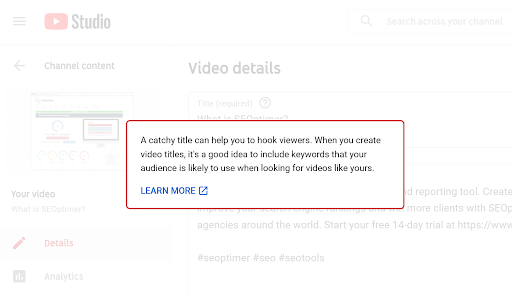
“A catchy title can help you to hook viewers”
The two components needed for crafting the best YouTube video titles are: Findability and Clickability. But they are generally opposing. Words that are great for findability are not likely to be that good for clickability and vice versa. So generating the perfect YouTube title that ticks both boxes is a tricky balancing act. But don’t worry, we’ll walk you through it!
1. Findability
Findability relates to how successfully your video appears at the top of search results on YouTube and as video results in Google itself. Findability is a core component of Video SEO. Think carefully about every word you use in your video title and ensure there’s sufficient alignment with how people are searching for videos around the topic.
Do some searches on YouTube for your key search terms and analyze the video titles of the top listed videos noting how they differ and how their position in the search results correlates with their view counts. Identifying patterns in these video title examples will help refine your own video title ideas.
Your video title should focus on 1 keyword or key phrase at a time. Being single-minded about the video topic will help build relevance in the eyes of YouTube’s search algorithm.
2. Clickability
Clickability, on the other hand, relates to how enticing you can make your title. A top-performing video in search with the right mix of keywords but an uninteresting title won’t get clicks. Similarly, a very captivating video title buried in results multiple pages down might get the clicks but won’t get the visibility.
To make your videos more click-worthy consider some of these general tips:
- Dial up the hype: using highly emotive words like ‘unbelievable’, ‘shocking’, ‘surprising’, ‘unexpected’, etc is bound to capture attention
- Listicle: this format is tried and true but it works so well. Create a list of X things, ie: reasons, places, etc and you’ll hook your audience into clicking
- Pique interest: starting your titles with ‘this’, eg ‘This is why…’, ‘This is what…’, ‘This is how…’ raises viewer’s curiosity to find out what ‘this’ is
- Use data: titles like ‘how I achieved X in Y months’ or titles that cite percentages, amounts of money or counts of any kind tend to attract more left-brain thinkers
How does the Video Title Generator work?
Creating a video title is no walk in the park but thankfully the handy video title maker tool is designed to accelerate your brainstorming by giving you a burst of video title ideas within 2 contextual ‘buckets’:
- Person or Place
- Content Topic
The Title Generator has been built with extensive research into trending videos, channels and themes. It shortlists known words and key phrases in video titles that appear more often in high performing videos (both search position and view popularity).
Not all the video title examples the tool makes will be grammatically correct, but that’s fine because it’s designed to showcase a wide breadth of possible suggestions. Use each suggestion to spark your thinking along different idea paths.
Experiment with the title maker tool and explore each idea path seeing if it can be tweaked or remixed. You might find a perfect fit immediately and be armed with a killer video title idea in a few seconds, or it might take you several goes to refresh words and see where the ideas take you:
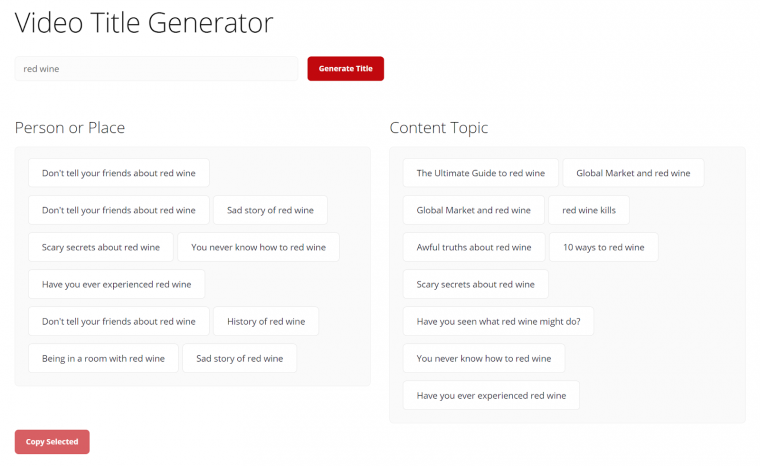
Can YouTube video titles be changed / updated?
The short answer is yes (but be mindful of your changes). In YouTube Studio you can click edit next to any previous video and update the video title.
When you do this (in fact if you change any video data including descriptions, tags or hashtags) YouTube re-evaluates your video and may update its position in search results depending on a mixture of the changes you’ve made and the previous watch time data achieved.
This can be good or bad: if you had a video that wasn't very optimized and wasn't getting a lot of searches, updating the video title could indeed help push it out further. However, if you have a video that was getting consistent views, changing the title (or any other metadata) could disturb that.
Once a video has achieved some views, the watch time / audience retention becomes a strong signal, so if you have videos with poor retention, any amount of optimizing you do around the video title won’t likely lead to significantly improved performance in the future.